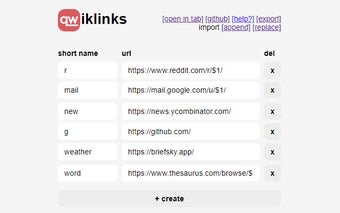qwiklinks: เข้าถึง URL ยาวๆ ด้วยชื่อที่สั้นและง่ายจำ
The qwiklinks extension for Chrome allows users to access their links quickly and easily through the browser search bar. By simply typing "qw " and hitting enter, users can load the corresponding URL. As you type the name, a list of suggestions matching what you've typed so far will appear.
qwiklinks was developed to help users navigate their browser more efficiently. Instead of memorizing URL prefixes or typing in keywords until the search bar autocompletes the URL, users can associate a short and memorable name with the URL. It's similar to bookmarks, but without the need for a mouse or taking up screen space.
With qwiklinks, users can also specify arguments in their URLs by using placeholders like $1, $2, and $3. These placeholders can be replaced with specific values by typing them after the qwiklink name, separated by spaces. For example, typing "qw mail 0" will replace all occurrences of "$1" in the "mail" qwiklink URL with "0".